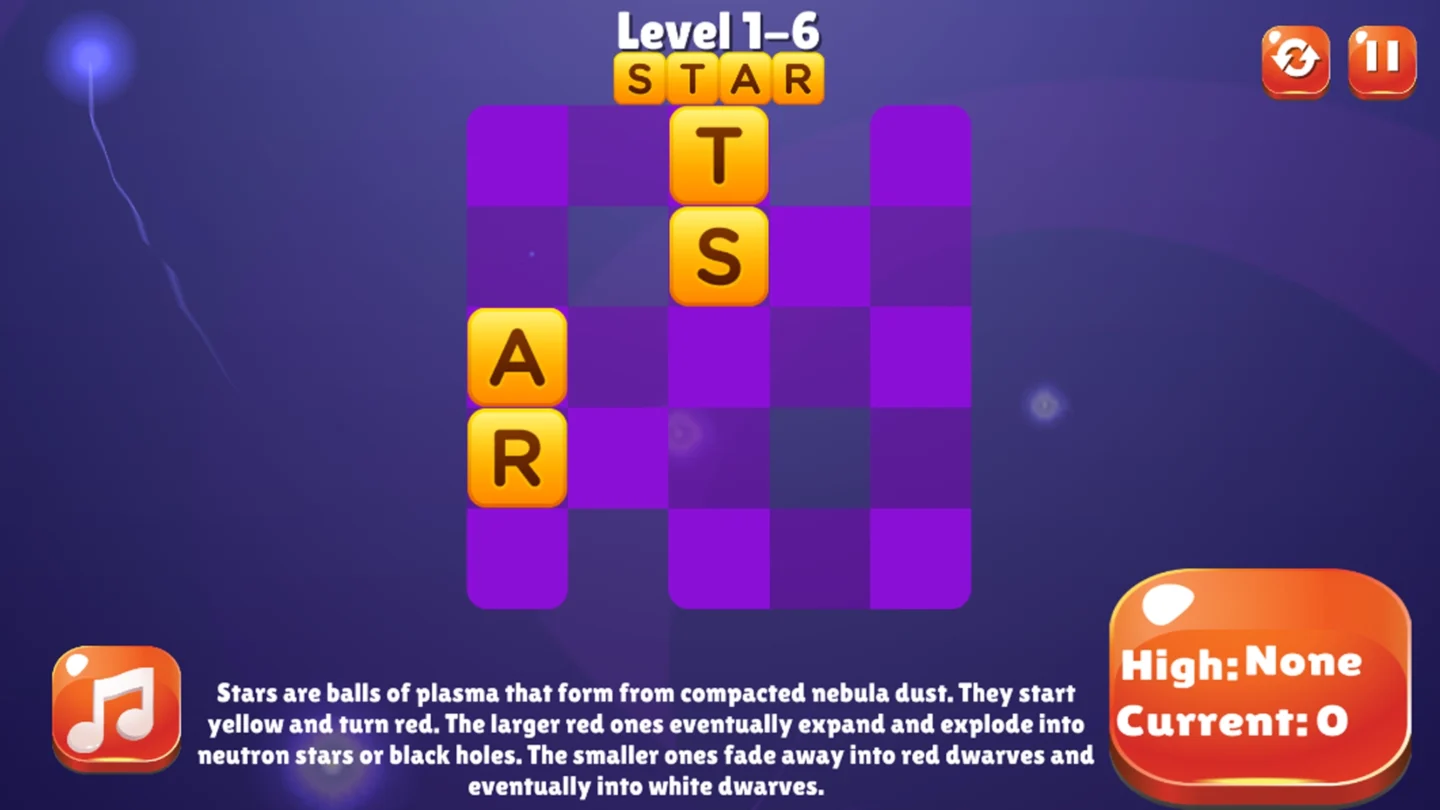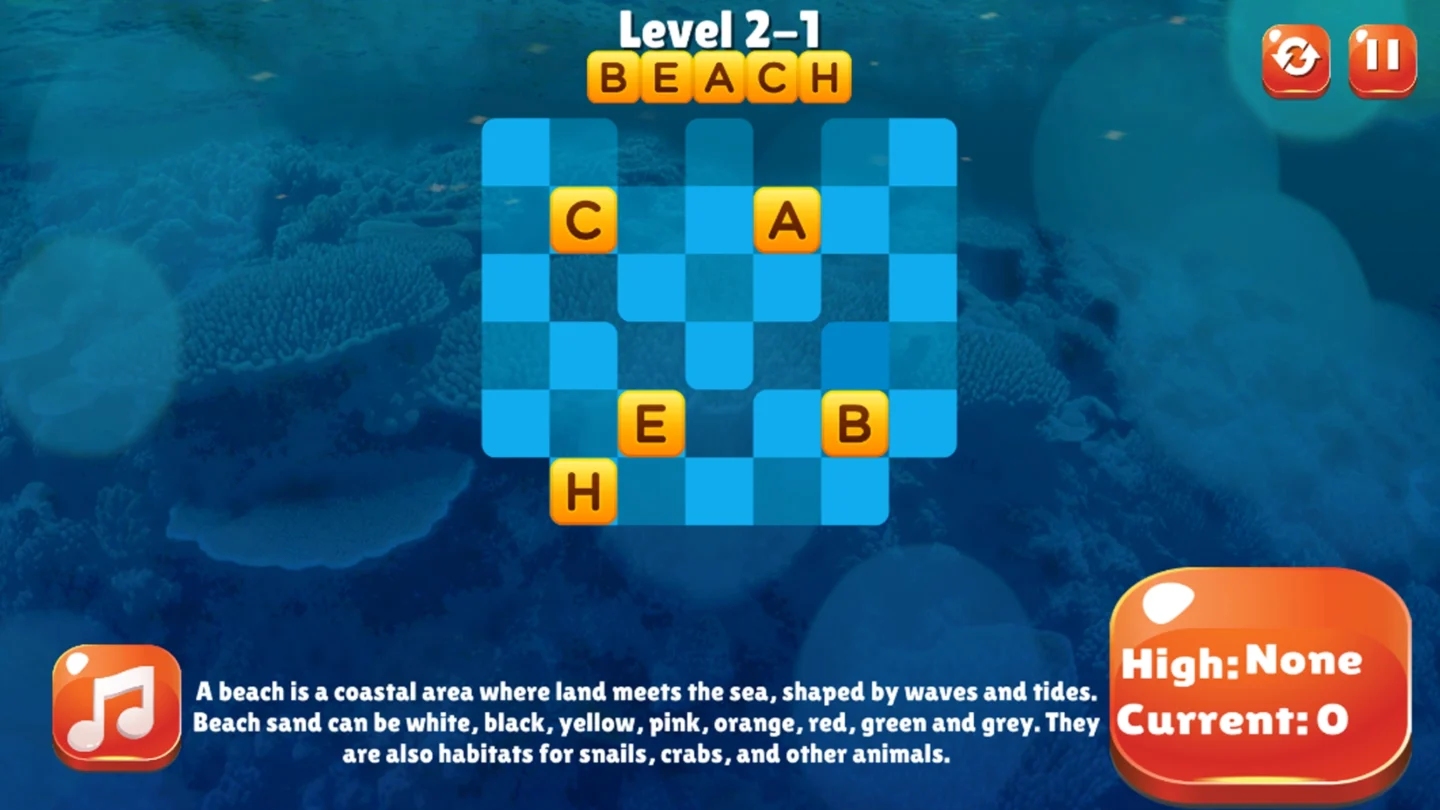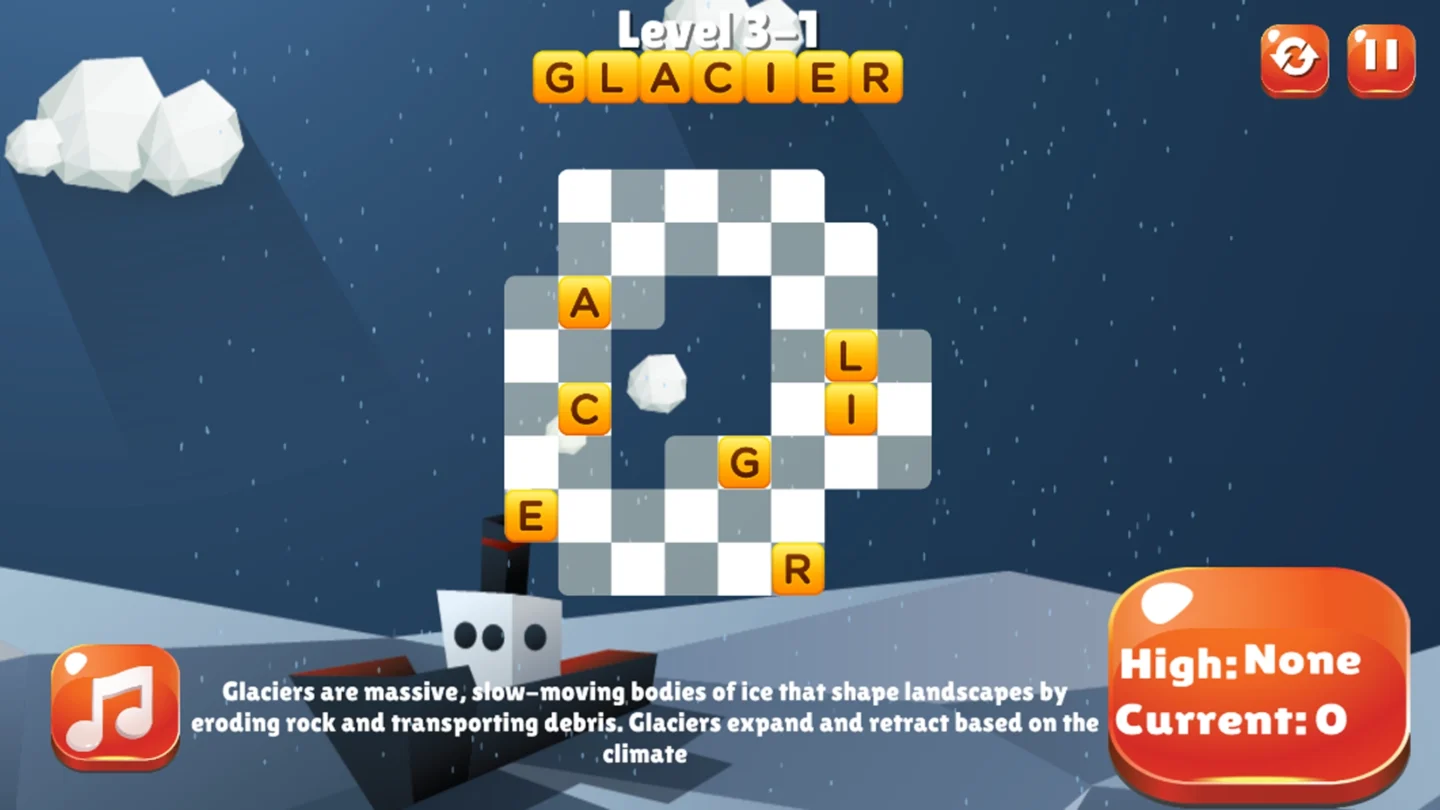I was hesitant to let my kids spend too much time playing video games, but after trying out some educational virtual reality games, I am a convert! These games are engaging and fun, but also promote critical thinking and problem-solving skills. It’s a win-win!
Game description
Word It Up is a a sliding puzzle game where you swipe to spell out a word from left to right. Contains almost the perfect amount of “puzzling” without being too challenging. For sure the most entertaining of the bunch!