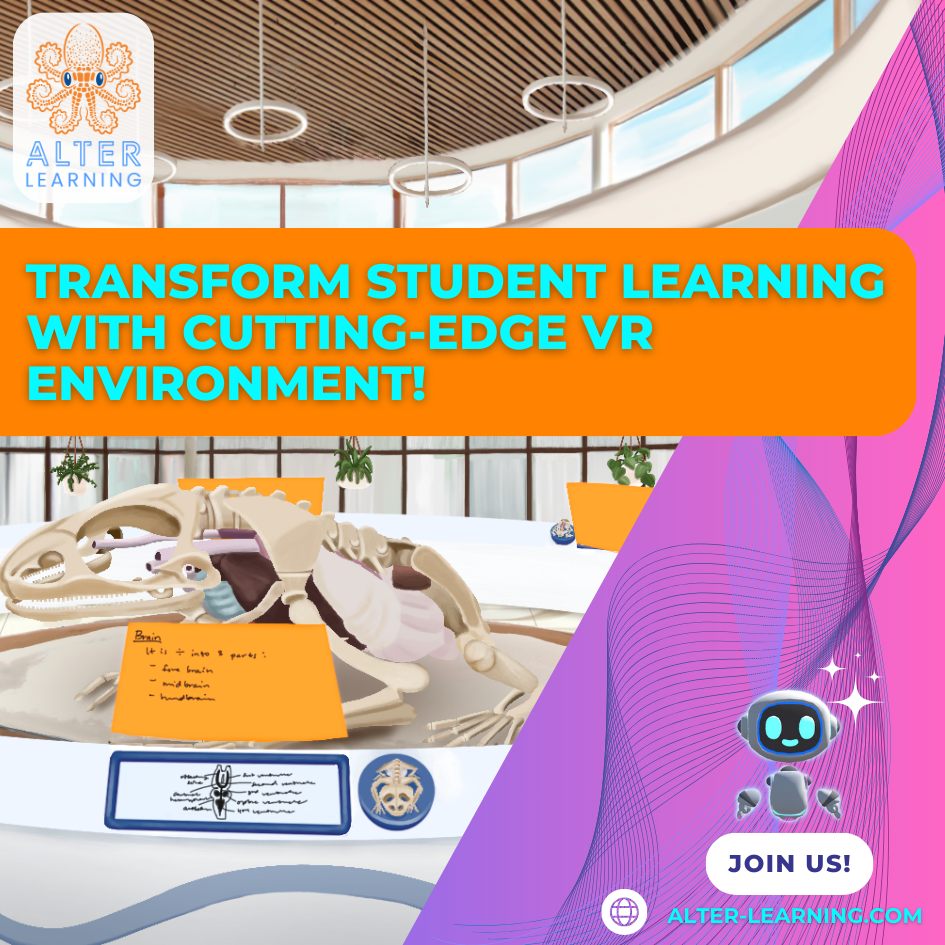As classrooms increasingly adopt immersive technologies and digital tools, one question becomes central: how can we ensure these environments feel safe, inclusive, and supportive for every student? Digital learning can open new possibilities for STEAM education, interactive VR simulations, and collaborative projects—but without thoughtful design, students may not feel secure enough to engage fully.
Safe spaces in digital environments aren’t just about preventing harm; they can also empower students to explore, collaborate, and grow with confidence. Alter-Learning’s approach to creating immersive, inclusive platforms shows how safety and learning can work hand in hand.
Why Safe Spaces Matter in Learning
When students feel safe—emotionally, socially, and cognitively—they can take more risks in learning, try out new ideas, and engage with peers openly. Digital safe spaces can:
- Encourage curiosity by reducing fear of failure,
- Foster collaboration without judgment or exclusion,
- Support emotional well-being by offering calm, structured environments,
- Promote equity and inclusion, ensuring that all learners can participate meaningfully.
This foundation can be especially important in STEAM educational games, VR education apps, and AR learning experiences, where students are invited to experiment and explore.
Design Features That Promote Safety
Creating safe digital spaces isn’t accidental—it can be the result of intentional design choices. Some of these include:
Features like audio cues, text-to-speech, adjustable difficulty levels, and colorblind-friendly visuals can make immersive learning environments more inclusive. Accessibility ensures that students of all abilities feel welcomed and valued.
2. Positive Feedback Systems
Instead of punishing mistakes, educational games can provide encouraging feedback, reinforcing effort and persistence. This allows students to see challenges as opportunities rather than setbacks.
3. Private and Group Options
Giving students the option to learn individually or in small groups can help them choose the environment that feels safest, whether they prefer quiet self-paced exploration or peer collaboration.
4. Teacher Dashboards and Monitoring
Educators can guide safe digital use with dashboards that track progress, ensure constructive interaction, and provide intervention if needed.
Safe Spaces Through Story and Design
Narratives within immersive learning environments can also set the tone for safety. For example:
- A wellness-focused VR experience may emphasize empathy and self-care,
- An interactive physics simulation can encourage students to learn through trial and error without penalty,
- A cooperative multiplayer challenge can highlight teamwork over competition.
These design decisions can model respect, empathy, and constructive communication—values that extend beyond the screen.
The Role of Alter-Learning’s Wellness Center
One way Alter-Learning demonstrates its commitment to safe spaces is through the Wellness Center, which combines fun activities, personalized tools, and emotional learning to create supportive environments for kids and families. This space can help students build confidence, practice coping skills, and engage with peers in positive ways, while also supporting parents and educators with resources.
By weaving social-emotional learning into interactive experiences, Alter-Learning can show how digital safe spaces can foster both academic and personal growth.
Practical Steps for Educators
Teachers can strengthen safe digital environments by:
- Setting clear expectations for respectful digital behavior,
- Providing reflective discussions after gameplay,
- Using inclusive language and examples in class activities,
- Encouraging peer mentorship to reduce isolation.
When digital games and tools are combined with intentional teaching practices, classrooms can become both innovative and safe for exploration.
Safe Spaces as a Foundation for Innovation
A truly innovative classroom isn’t just about the latest VR coding tutorials, AR biology explorations, or 3D geometry puzzles—it’s about how students feel while engaging with them. By prioritizing safety, inclusivity, and emotional well-being, digital learning environments can empower students to explore more deeply, collaborate more openly, and grow more confidently.
Alter-Learning’s mission is not only to deliver cutting-edge STEAM-related keywords and immersive tools but also to ensure they are used in environments where every learner feels supported. Because safe spaces don’t limit learning—they expand it, making education a place where curiosity and confidence can thrive together.
Follow Alter-Learning for more insights into immersive education, edtech success stories, and the future of learning. Want to explore how VR/AR could transform your school or learning platform? Let’s connect.